copy Master Data
The Copy Master Data add-on for Microsoft Dynamics 365 Business Central allows you to copy master data records (G/L Accounts, Vendors, Customers, Fixed Assets, and Items), as well as Dimension codes and values, from the current company to one or all other companies.
Watch the demo:
Reference Guide
When the Copy Master Data job is run, it will present you with a set of options:
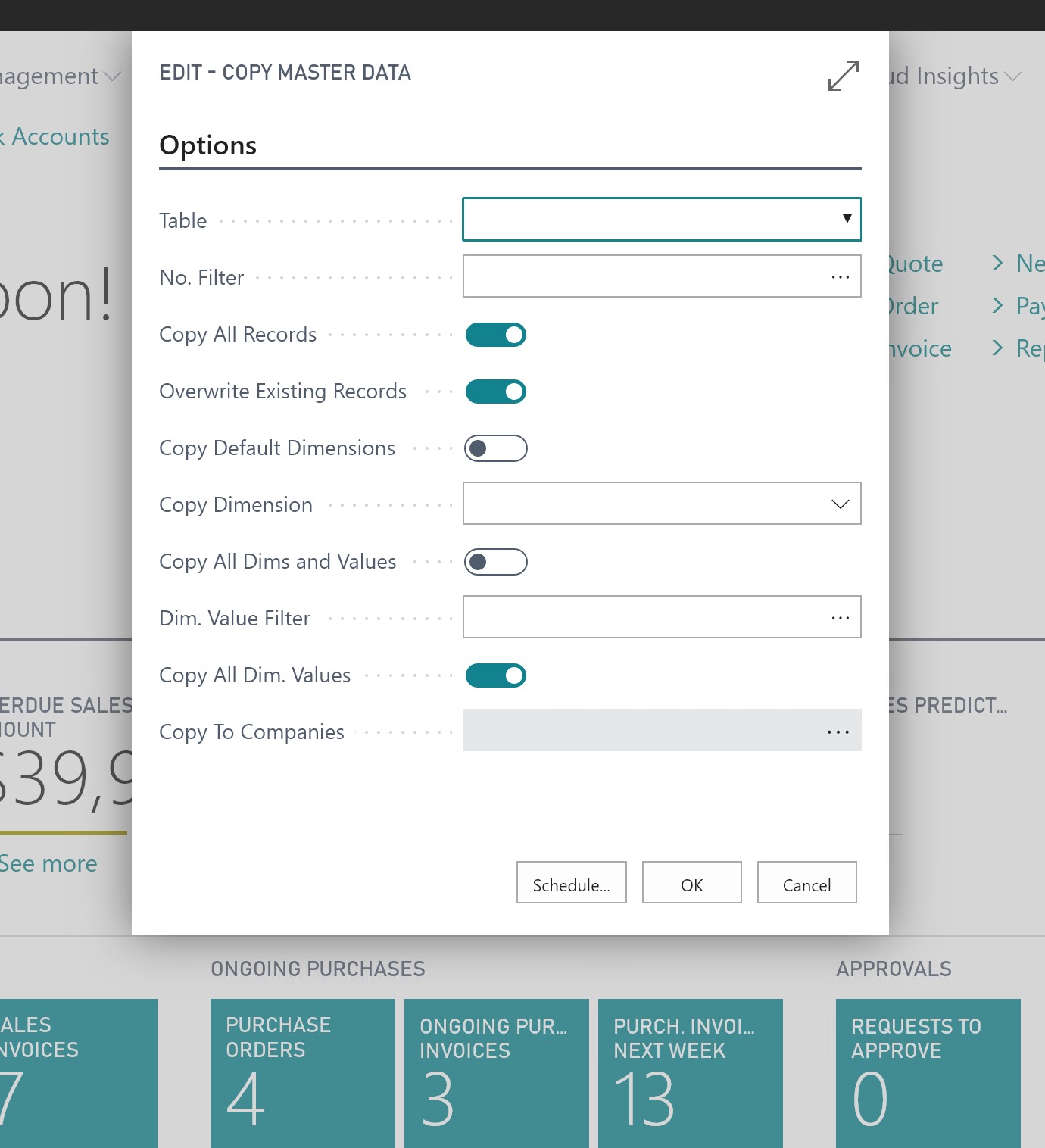
Table
This option allows you to select what kind of data you want to replicate. Select either G/L Account, Dimension, Vendor, Customer, Fixed Asset or Item.
No. Filter
This allows you to select or filter on specific records to be copied, based on the No. field.
Copy All Records
Selecting this option copies all records in the selected Table.
Overwrite Existing Records
If a record to be copied already exists in the destination company (based on the No. field), this option determines whether or not Copy Master Data will overwrite the record.
Copy Default Dimensions
This allows you to copy any Default Dimensions associated with the master record.
Copy Dimension
If the Table option is set to Dimension, this option allows you to select which Dimension will be copied. When the Table option is set to anything other than Dimension, this option is ignored.
Copy All Dims and Values
If the Table option is set to ‘Dimension’, this option allows you to copy all Dimensions. When the Table option is set to anything other than ‘Dimension’, this option is ignored.
Dim. Value Filter
This allows you to select or filter on specific Dimension Values to be copied, based on the Code field.
Copy All Dim. Values
Selecting this option copies all Dimension Values for the Dimension selected. If Copy All Dims and Values is also selected, Copy Master Data will copy all Dimensions and all Dimension Values.
Copy To Companies
This allows you to select which company or companies the data should be copied to. Press the ellipsis button to open the Company Selection page. On this page, you can Select All or Unselect All companies using the buttons at the top of the page.

Once the options have been set, press OK. When the replication is complete, you’ll see a message indicating success and confirming how many companies the data was copied to.
Notes
If a record with the same key (No. or Code) does not exist, it will be created in the destination company.
If a record already exists in the destination company, the data will be updated by Copy Master Data from the record in the current company, if the Overwrite Existing Records option is selected. If this option is not selected, the existing record will not be modified.
Copy Master Data can also copy the Default Dimensions for any type of data being replicated. You can turn this feature on by selecting Copy Default Dimensions. (Default Dimensions will not be copied for records that already exist in the destination company, if Overwrite Existing Records is No.)
Copy Master Data will never delete any master records. If the source company does not contain a certain record, Copy Master Data will not attempt to delete this record from the destination companies, no matter which options are selected.
Copy Master Data will delete any Default Dimensions associated with the destination record, if the following are all true:
- The master data record being copied already exists in the destination company
- The master data record in the destination company has Default Dimensions entered
- The Copy Default Dimensions option is selected
- The Overwrite Existing Records option is also selected
In this case, the set of Default Dimensions on the master record in the destination company will be deleted and replaced by the source company master record’s Default Dimensions.
When the Table option is set to Dimension, if the Dimension being copied does not exist in the destination company, Copy Master Data will first create the Dimension before copying the Dimension Values to the destination company.
When copying G/L Accounts, any IC G/L Accounts in the Intercompany Chart of Accounts that are mapped to the G/L Account being copied (based on the Map-to G/L Acc. No. field) will also be copied to the destination companies.
When copying Dimensions, any IC Dimension Values that are mapped to the Dimension Value being copied (based on the Map-to Dimension Value Code field in the Intercompany Dimension Values page) will also be copied to the destination companies.
Examples

In the options screen above, the user wants to copy only 2 Vendor records: No. 30000 and No. 40000, along with their Default Dimensions. If the records already exist in the destination companies, the records will be overwritten. The Dimension-related options are not used.

In the options screen above, the user wants to copy a single DEPARTMENT Dimension Value, SALES, to other companies. If the Dimension Value already exists in the destination companies, the record will be overwritten.

In the options screen above, the user wants to copy all G/L Accounts in the Chart of Accounts, to other companies. If a G/L Account No. from this company already exists in the destination company, it will not be overwritten. The Default Dimensions associated with each G/L Account will not be copied. The Dimension-related options are not used.

In the options screen above, the user wants to copy all DEPARTMENT Dim. Values to other companies (Copy All Dims and Values = false, Copy Dimension = DEPARTMENT, and Copy All Dim. Values = true). If the DEPARTMENT Dimension has not yet been created in the destination companies, Copy Master Data will create the DEPARTMENT Dimension, and then copy all its Dimension Values. If a DEPARTMENT Dimension Value from this company already exists in the destination company, it will be overwritten (Overwrite Existing Records = true). The other options are not used.

In the options screen above, the user wants to copy all Dimensions and Values in this company to other companies (Copy All Dims and Values = true, and Copy All Dim. Values = true). If any Dimension from this company has not been created in the destination companies, Copy Master Data will create the Dimension, and then copy all its Dimension Values. If any Dimension Value from this company already exists in the destination company, it will be overwritten (Overwrite Existing Records = true). The other options are not used.